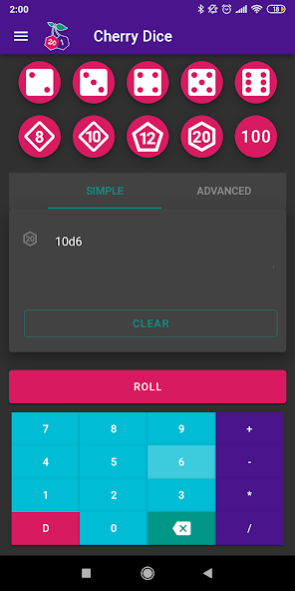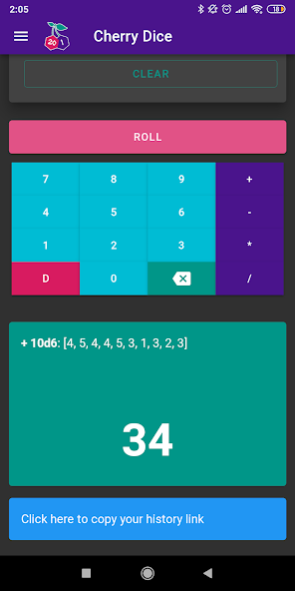Cherry Dice - Dice Roller 0.2
Free Version
Publisher Description
Cherry Dice - dice roller helps you and your rpg group roll easily any dice you want. You can even copy the text for proof at rpg calls. Play D&D, Shadowrun, Tormenta, Morpho and other RPG platforms with Cherry Dice by your side for easy rolls.
After a roll, you can easily share the result with all your friends!
ROLL DICE FAVORITES
Dice inputs can be saved as "favorites" and rolled with a single tap. Favorites can have any name and can be grouped by category - useful for when you are playing several characters or want to keep things organized.
DICE ROLL HISTORY
A list of previous dice roll results is also provided, with the most recent result at the top of the list. Tapping an item in the list will cause it to be rolled again. Previous dice rolls can be shared individually.
NOTEPAD
Notes are very important! with Cherry Dice you can save them even separated by categories.
DM TOOLS
We want to add maximum ease for you, and with that in mind we will be developing several solutions for DM.
RIDDLE GENERATOR
Generate riddles easily, then share them even easier.
About Cherry Dice - Dice Roller
Cherry Dice - Dice Roller is a free app for Android published in the Adventure & Roleplay list of apps, part of Games & Entertainment.
The company that develops Cherry Dice - Dice Roller is Lucas do Nascimento. The latest version released by its developer is 0.2. This app was rated by 1 users of our site and has an average rating of 5.0.
To install Cherry Dice - Dice Roller on your Android device, just click the green Continue To App button above to start the installation process. The app is listed on our website since 2019-07-29 and was downloaded 6 times. We have already checked if the download link is safe, however for your own protection we recommend that you scan the downloaded app with your antivirus. Your antivirus may detect the Cherry Dice - Dice Roller as malware as malware if the download link to br.com.kidoncio.cherrydice is broken.
How to install Cherry Dice - Dice Roller on your Android device:
- Click on the Continue To App button on our website. This will redirect you to Google Play.
- Once the Cherry Dice - Dice Roller is shown in the Google Play listing of your Android device, you can start its download and installation. Tap on the Install button located below the search bar and to the right of the app icon.
- A pop-up window with the permissions required by Cherry Dice - Dice Roller will be shown. Click on Accept to continue the process.
- Cherry Dice - Dice Roller will be downloaded onto your device, displaying a progress. Once the download completes, the installation will start and you'll get a notification after the installation is finished.